The Spectrum Analyzer is an audio analysis tool that provides a visual representation of a sound’s frequency content over time. You can use it to identify dominant frequencies, harmonics, and potential issues like frequency clashes or excessive peaks.
By presenting real-time frequency data in a graphical format, Ableton Live Spectrum Analyzer aids in precise equalization, allowing music producers to make informed decisions when shaping the tonal balance of their mix.
Download this image from gumroad (put zero in the price to get it for free) or bookmark this page for future reference.
Here is a summary of all it’s functionality.
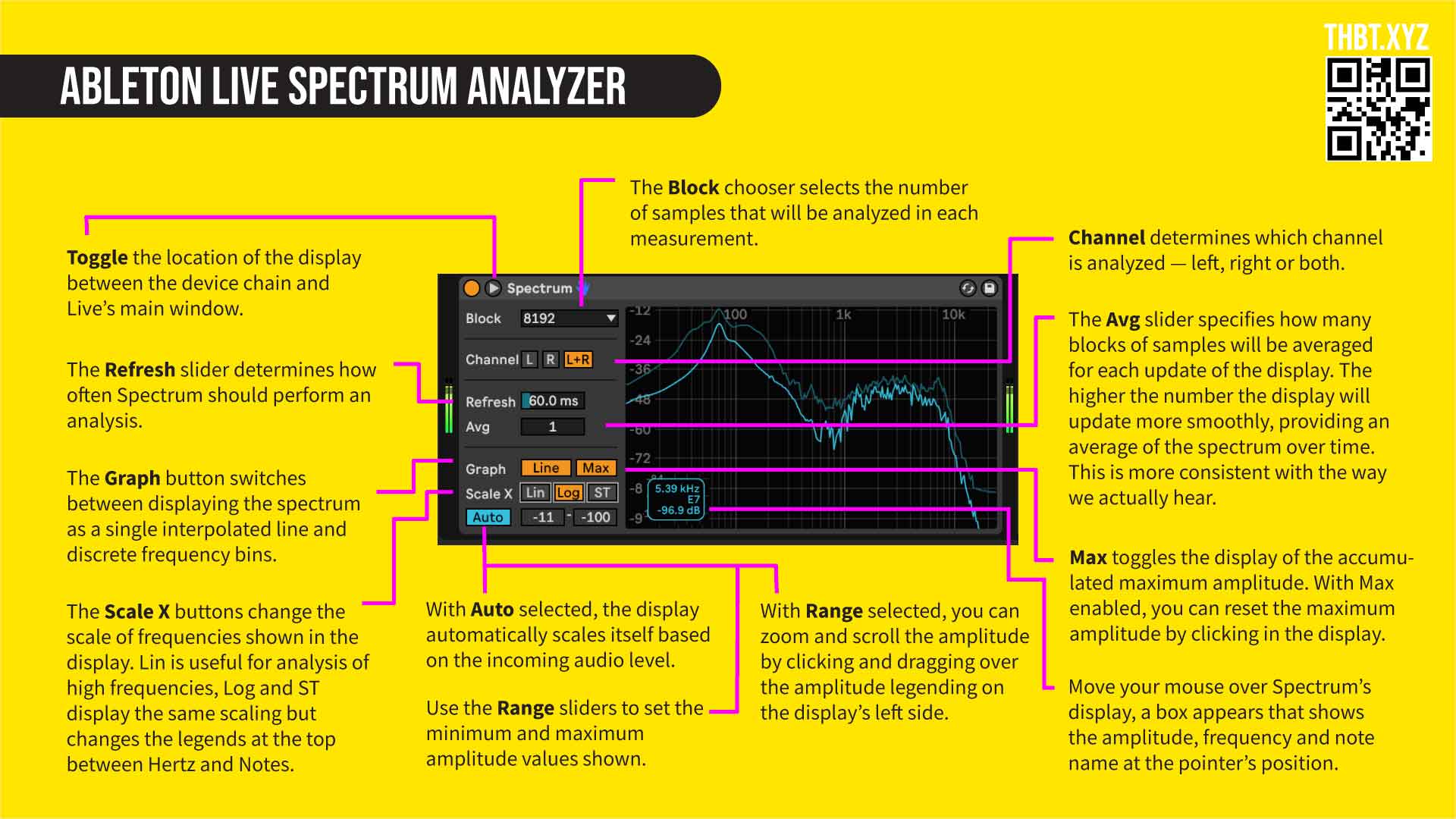
There’s lots of paid and free plug-ins available to you, I think it’s a good idea to practice minimalism at all times, so before rushing into consumerism, just make sure you try spectrum and learn how to use it, so that you know what you’re missing before making any decision to buy.
Ableton Live Spectrum Analyzer is a powerful tool offering real-time audio spectrum analysis. With a sleek and intuitive interface, it allows users to customize their display, zooming in on specific frequencies or getting a comprehensive overview. The color-coded visualization simplifies identification of bass, mids, and highs, enhancing clarity. Seamless integration with live performances enables dynamic adjustments, while precision editing capabilities allow for fine-tuning individual frequencies. The tool’s efficient preset management ensures a streamlined workflow, allowing users to save and recall preferred settings effortlessly. Ableton Live Spectrum Analyzer is the go-to solution for musicians and producers seeking unparalleled control and visualization in shaping their soundscapes.
Also…
Check this device I made the other day. Perfect for people who, like me, aren’t gurus in music theory and just want to star playing right away. Ableton Live Chord Maker.

